Production Deployments
This documentation gives an overview of two possible production deployment configuration for the nsi-requester application. Other deployment options do exist, however, it is recommended that the reverse proxy solution be used as it provided the most secure solution available with the current nsi-requester code base.
In either of these deployment scenarios it is highly recommended that the nsi-requester is installed and run from a non-privileged user in a non-privileged group. The Play Framework utilized by the nsi-requester requires write access to the application installation directory, so please take this into consideration when choosing an installation directory.
Reverse proxy
The recommended configuration for the nsi-requester in a production deployment is to utilize a reverse proxy such as Apache httpd’s mod_proxy with mod_ssl in front of the nsi-requester for a secure production grade solution. For this deployment we utilize the Play Framework’s WS Client configured with SSL (Java SSL) out the back end. The following figure illustrates this deployment option.
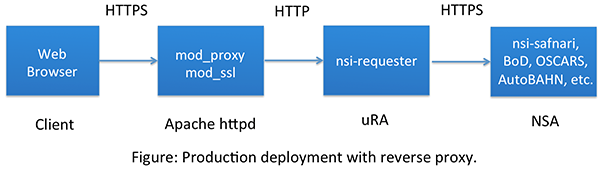
In this deployment option we utilize the reverse proxy to terminate web broweser SSL sessions, remapping the request through to an internal HTTP port on the nsi-requester. In the case of Apache httpd, we utilize the mod_proxy capabilities to manage the URL mapping, and mod_ssl to manage the SSL/TLS sessions. In addition, your desired client authentication mechanisms can be configured in Apache httpd without needing integrated support directly in the nsi-requester application.
This production option is also favourable if you plan on deploying both nsi-requester and nsi-safnari on the same server instance with a single SSL port fronting both applications. For this option, mod_proxy is configured to map application URLs through to the specific internal ports for nsi-requester and nsi-safnari processes.
Installation and Configurations Steps
These are an example set of steps for building and installing the nsi-requester application for a production reverse proxy deployment. There are many variations that can be used, including centrally building a generic nsi-requester load once, before deploying it to each target server. For this example, we will download and build the nsi-requester software on the server from the source.
- Install third-party software dependencies (Java 1.8, Apache httpd, sbt, and git).
- Download nsi-requester source from GitHub.
- Tailor nsi-requester look and feel to your specific needs.
- Build a production nsi-requester load.
- Install and configure the nsi-requester runtime.
- Configure the Apache httpd instance.
- Set up NSA peerings for reverse proxy configuration.
Standalone process
In some cases you may need to deploy a standalone instance of nsi-requester into a production environment, or more specifically, into a secure environment that cannot be achieved by deploying the unsecure development version. It is highly recommended that the reverse proxy mechanism be used, however, if you are willing to restrict access through client certificates, then this mechanism can be used to deploy a relatively secure solution. The following figure illustrates this deployment option.
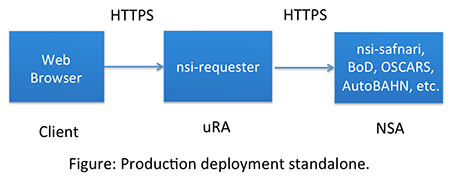
In this deployment option we exclusively use the Java SSL/TLS security solution and the built in HTTP server within the Play Framework to provide a standalone application. Within the Play configuration we disable the local HTTP port, open the HTTPS port, and use the Java key and trust stores to administer X.509 certificates for web browser and peer NSA access to the nsi-requester. No other securty is provideded, so we recommend using self signed certificates or a local certificate signing authority to reduce access to only trusted clients.
Installation and Configurations Steps
These are an example set of steps for building and installing the nsi-requester application for a production standalone deployment. There are many variations that can be used, including centrally building a generic nsi-requester load once, before deploying it to each target server. For this example, we will download and build the nsi-requester software on the server from the source.
- Install third-party software dependencies (Java 1.8, sbt, and git).
- Download nsi-requester source from GitHub.
- Tailor nsi-requester look and feel to your specific needs.
- Build a production nsi-requester load.
- Install and configure the nsi-requester runtime.
- Set up NSA peerings for standalone configuration.